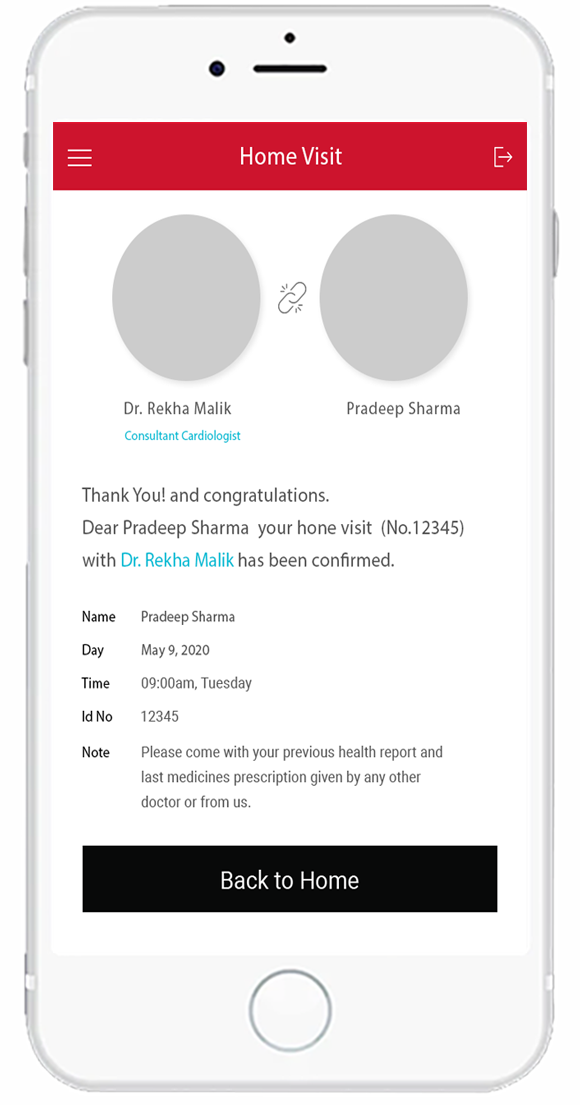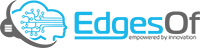How It Works
Discover how EdgesOf Telemedicine works
Follow these steps to use our telemedicine service
Seeing the doctor is easy.
- Download the free Patient app from the App Store or the Google Play Store.
- Open it and click Sign Up
- Enter your name, mobile and password. Make sure your mobile no. is entered accurately and remember your password for login into your account.
- Click on Signup.
- Please fill OTP from your SMS provided to your mobile number
You are now logged in!
From the main screen you can book by clicking the Specialist.
You have to choose you’re your Speciality Doctor from list of Speciality like Dentist, Paediatrician, Cosmetologist and General Physician.
After choosing the Speciality you can click on "know more" to know about your doctor or you can click on "Book Now" to book an appointment with a doctor.
After clicking on Book now you have to select a service from list of services Medfo provides and check the price for your service.
To Book an Appointment click on "Book an Appointment"
In the "Book my appointment" screen you have to select a date from the calendar and choose your time for an appointment from the available slot.
You can apply coupon in "Apply coupon" and you can also upload previous prescription.
Click on the "Book an appointment" button after selecting all details and click on accept on "Patient Consent Form"
At the payment page you can select the various option of your payment e.g., Card, UPI, Net Banking, Wallet.
Click on the "Pay Rs (your fees)" button and complete the payment.
Congratulation! You have booked an appointment
You can have a Video Call with the doctor at the Appointment Time.
When you first book, you can update your personal information and Medical History through My profile and My Health Information.
Please make sure your Mobile Number is entered correctly.
Registration
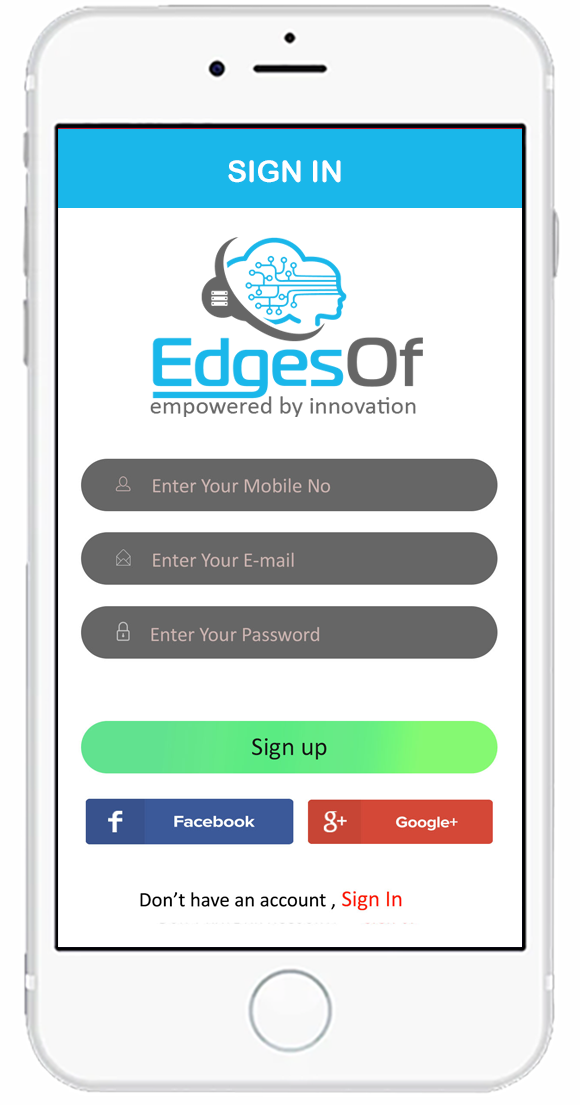
Appointments
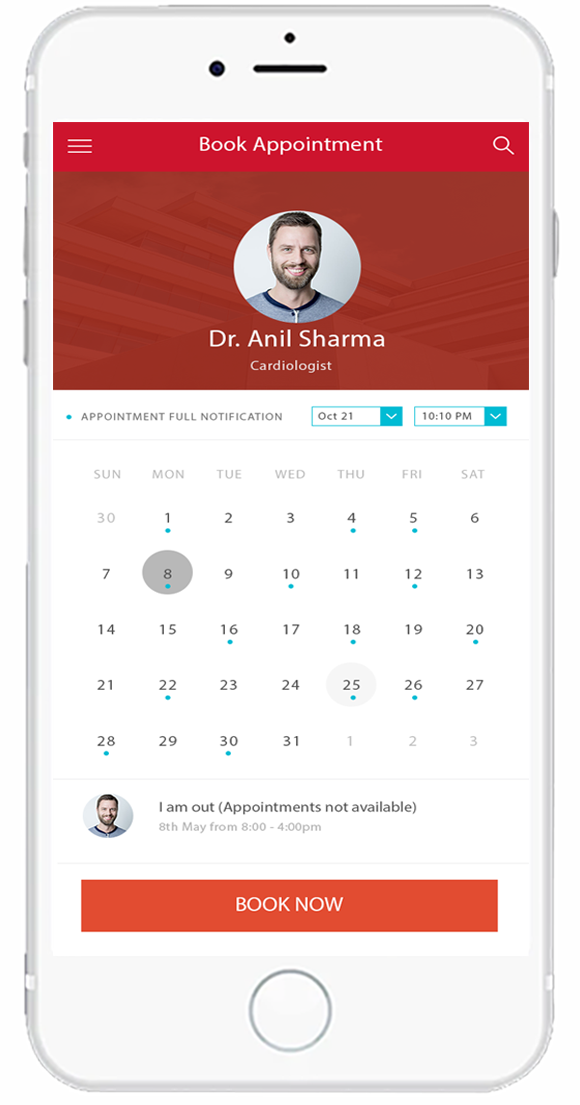
Teleconsultation

Home Visit